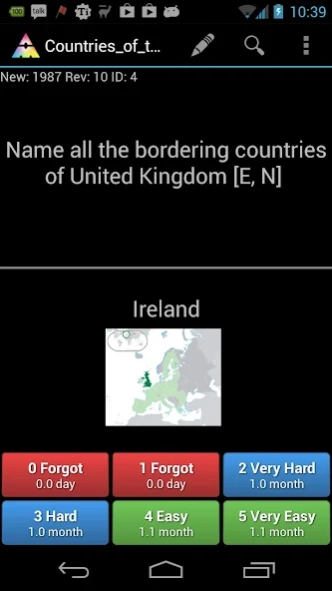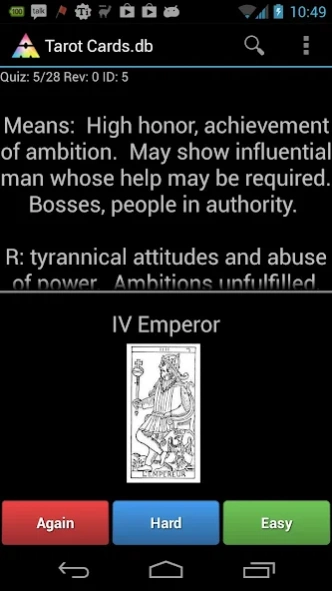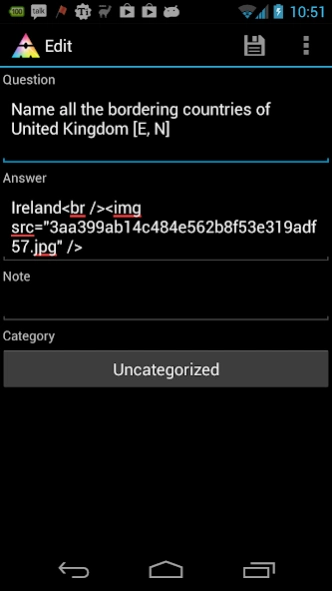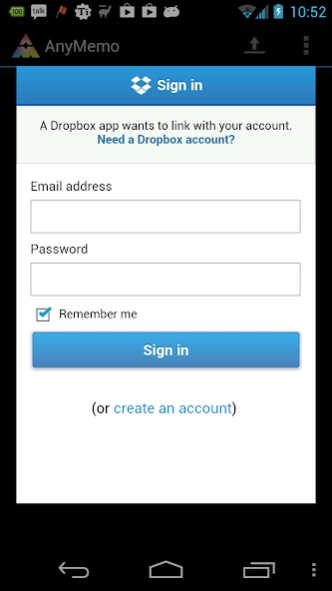AnyMemo: Flash Card Study 10.11.7
Free Version
Publisher Description
AnyMemo: Flash Card Study - AnyMemo, Memorize Anything!
AnyMemo is an advanced spaced-repetition flash card learning software with rich functions. The app is free, open-sourced and Ads free.
Source code: https://github.com/helloworld1/AnyMemo
Main features:
1. Improved adaptive algorithm from Mnemosyne, Supermemo, Anki.
2. Simple and power saving interface with rich functions. No hidden internet connection, No Ads!
3. Text-to-Speech, MP3/OGG/WAV audio
4. Download millions of flash card db to study Arabic, English, Chinese, Japanese, Spanish, German, French and also Computer, Religion and more from anymemo.org, flashcardexchange, quizlet or studystack
5. Download and upload from/to Dropbox, Google Drive
6. Import from StudyStack
7. Import flash cards from Mnemosyne, SuperMemo PPC XML files, CSV, Tab-separated TXT, QA Text files.
8. Export to Mnemosyne XML, TXT, QA Text
9. Small size, support APP2SD (Warning: No widget and notification if installed on SD card)
Donation: You can buy pro version on the market or donate through paypal link in anymemo.org. The Pro version has the SAME features as free version. Don't buy if you want more features! Paypal is recommended.
Project Twitter: @helloworld11
Please DO NOT make comments in Google Play for bugs / suggestions / Questions. My response time will be slow.
Please directly email to liberty@anymemo.org or post issues in
https://github.com/helloworld1/AnyMemo/issues
I will response as fast as I can!
About AnyMemo: Flash Card Study
AnyMemo: Flash Card Study is a free app for Android published in the Teaching & Training Tools list of apps, part of Education.
The company that develops AnyMemo: Flash Card Study is Haowen Ning. The latest version released by its developer is 10.11.7. This app was rated by 12 users of our site and has an average rating of 3.3.
To install AnyMemo: Flash Card Study on your Android device, just click the green Continue To App button above to start the installation process. The app is listed on our website since 2021-10-22 and was downloaded 335 times. We have already checked if the download link is safe, however for your own protection we recommend that you scan the downloaded app with your antivirus. Your antivirus may detect the AnyMemo: Flash Card Study as malware as malware if the download link to org.liberty.android.fantastischmemo is broken.
How to install AnyMemo: Flash Card Study on your Android device:
- Click on the Continue To App button on our website. This will redirect you to Google Play.
- Once the AnyMemo: Flash Card Study is shown in the Google Play listing of your Android device, you can start its download and installation. Tap on the Install button located below the search bar and to the right of the app icon.
- A pop-up window with the permissions required by AnyMemo: Flash Card Study will be shown. Click on Accept to continue the process.
- AnyMemo: Flash Card Study will be downloaded onto your device, displaying a progress. Once the download completes, the installation will start and you'll get a notification after the installation is finished.